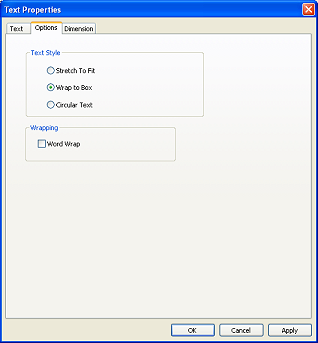Text Properties - Options Tab
|
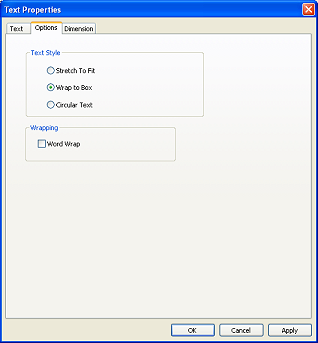
Text Style
The text style property allows you to select the type of text you will like to
create. The available styles are
-
Stretch to Fit
-
Wrap to Box
-
Circular Text
Stretch to Fit
- This option creates a stretchable text. When a stretchable text is resized,
the font within the bounding box will resize as well. Stretchable Text supports
RTF formatting.
Wrap to Box
- This option creates a simple text. Simple text does not change its size when
the bounding box is resized. The font size of the text is fixed and it can only
be changed when its properties are being edited. If the amount of text is too
big to fit into the bounding box, some text will be trimmed off. Simple text
supports RTF formatting.
You can also create a vertical text with the Wrap to Box option. In this case,
the angle of the text is set to 90 or 270 degrees. The angle is set in the
Dimension Tab of the text properties.
Word Wrap Option - This option wraps the text at word
boundaries if a line of text is too long to fit into the length of the bounding
box.
Circular Text
- This option creates a circular text. Circular text is useful when you are
adding text to a CDROM label.

Direction
- the direction of the text around the circle, Clockwise or Counter Clockwise
Start Angle - the angle the first character of the text is displayed. At 0
degree, the first character is aligned with the x-axis of the label.
Spacing Factor
- the inter-character spacing of the text. A factor of zero means there is no
spacing between each character, while a factor of 2.0 will means the spacing
between each character is twice the normal amount.
Fixed Character Spacing
- this is another method for specifying inter-character spacing. For this
option, the spacing between each character is fixed, regardless of whether the
previous character is a narrow character (e.g. 'i') or wide character (e.g. 'w').
Enahnced Word Separation - this option can be used to enhanced
the spacing between the words in a circuclar text. A bigger value means greater
spacing between the words.
Text Types
The following summarizes the types of text that can be created and their
settings
-
Simple Text
- Text Style set to Wrap to Box.
-
Stretchable Text
- Text Style set to Stretch to Fit.
-
Circular Text
- Text Style set to Circular Text.
-
Vertical Text - Text Style set to Wrap to Box. The
angle of the text is adjusted to 90 degrees or 270 degrees.
|