TechnoRiver Graphics
Free Professional Graphics Software
TechnoRiverGraphics is a state-of-the-art graphics engine for producing web buttons and logos. It is written entirely in WPF (Windows Presentation Foundation) and employs the latest in Windows graphics technology to create modern-styled buttons suitable for web sites and rich internet applications. The package itself contains more than 200 carefully pre-designed buttons, each of which can be further customized to produce similar, yet distinctive looking set of results. It is a fun tool for users to tinker slowly, experiment with different combinations, add and edit multiple layers, to eventually produce a unique and nice looking button or logo. With this product's innovative approach to buttons creation, it is definitely an ideal tool for graphics professionals to add into their existing software library.
A Must-Have Tool for Graphics Professionals
- Fully Customizable Button Properties
- Multi-Layer Editing With Stacked Buttons
- An Innovative Workflow To Buttons Creation
- A Totally Fun Way To Graphics Design
- More than 200 Carefully Pre-Drawn Buttons
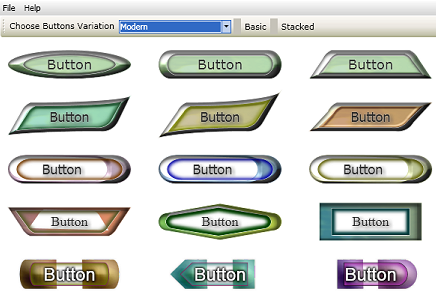
Designed For Flexibility
TechnoRiverGraphics is designed so that it is flexible enough to cater to both basic users and graphics professionals.
The web logo and button maker is capable of producing great looking results without requiring artisitc talents or training. With its hundreds of professional pre-drawn styles, it is easy enough for a normal user to create nice looking buttons within minutes.
However, by exposing a deep level of customizable features, it is also powerful enough for graphics professionals to control every single bit of detail in the look and feel of their buttons or logos.
Gallery
For more samples, please refer the web buttons page.
For more samples, please refer the web buttons page.
Download
TechnoRiverGraphics - Professional Button Maker
Button Properties

|
Basic PropertiesText TabText String Font Family Font Size Font Weight Font Style Text Color Text Opacity Text X Offset Text Y Offset Text Rotation Symbols As Text Tint Tab Red Tint Green Tint Blue Tint Tint Opacity Button Tab Button Width Button Height Button X Offset Button Y Offset Button Opacity Button Rotation Button Scale Image Tab Image Width Image Height Image Background Shape Tab Button Shape Make Concentric Concentric Width Concentric Shift (X and Y) Concentric Rotation |
Advanced PropertiesButton Shadows Effects TabDrop Shadow Switch Shadow Color Shadow Depth Shadow Direction Shadow Softness Button Glow Effects Tab Outer Glow Switch Glow Color Glow Size Button Bevel Effects Tab Bevel Switch Bevel Width Edge Profile Bevel Light Angle Bevel Smoothness Bevel Relief Button Stroke Effects Tab Stroke Switch Stroke Color Stroke Thickness Use Fill On Stroke Button Inner Glow Effects Tab Inner Glow Switch Inner Glow Color Inner Glow Size Inner Glow Opacity Inner Glow Multiplier Inner Glow Stroke Color Shrink Glow Switch Inner Glow Shrink X Inner Glow Shrink Y Inner Glow Shift X Inner Glow Shift Y Button Inner Shadows Effects Tab Inner Shadow Switch Inner Shadow Color Inner Shadow Depth Inner Shadow Direction Inner Shadow Softness Inner Shadow Opacity Inner Shadow Multiplier Inner Shadow Stroke Color Text Shadows Effects Tab Drop Shadow Switch Shadow Color Shadow Depth Shadow Direction Shadow Softness Text Glow Effects Tab Outer Glow Switch Glow Color Glow Size |
Fill PropertiesTint TabRed Tint Green Tint Blue Tint Tint Opacity Linear Gradient Tab Linear Gradient Switch Direction Opacity No. of Colors Color 1 Color 1 Pos Color 2 Color 2 Pos Color 3 Color 3 Pos Color 4 Color 4 Pos Radial Gradient Linear Gradient Switch Position X and Y Opacity No. of Colors Color 1 Color 1 Pos Color 2 Color 2 Pos Color 3 Color 3 Pos Color 4 Color 4 Pos Texture Fill Tab Texture Switch Texture Image Texture Scale X Texture Scale Y X Offset Y Offset Texture Opacity |
