What's new in TechnoRiverStudio 8.0
Office 2013 Look and Feel
This version of TechnoRiverStudio looks and feels like Office 2013.
Screen Shot
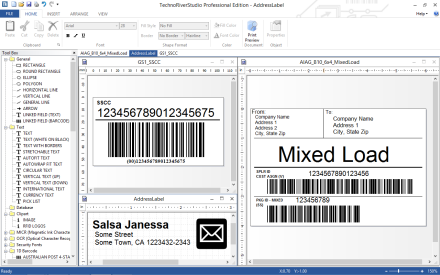
Print Preview
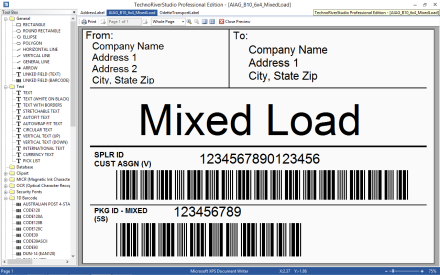
Zoom Slider Bar
New slider bar at bottom right corner of the container enables smooth zooming of the label canvas.

Enterprise Features
Drop File Format Improvements
- Matching of printer name is no longer case sensitive
- Printing to network printers from a drop file is now supported.
Printing to network printers is now possible when the keyword *NETWORKPRINTERS is included in the drop file .
Example of usage in drop file
*FORMAT,label1.lbx
*NETWORKPRINTERS,1
*PRINTERNAME,\\RIVER-PC\Standard Printer 1200X
FIELD1,John Smith
*QUANTITY,10
*PRINTLABEL
Users can make use of the File::Enumerate Network and Remote Printers command within the Integration module to display a list of network printers that are supported.
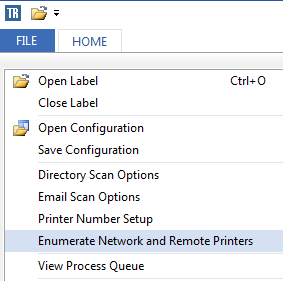
What's new in TechnoRiverStudio 7.4
Security Fonts
Security Text can be used to print checks and other secure documents. The Text makes documents much more difficult to alter and reduce the chance of forgery. Together with the MICR Fonts that are also included in the package, users will be able to print checks easily without any third party software.
TechnoRiverStudio provides two Security Fonts SERIF and SANS SERIF. They are drawn with an unique background pattern of lines, and optionally include the Start and Stop character. Some Text may insert human readable text below the actual one.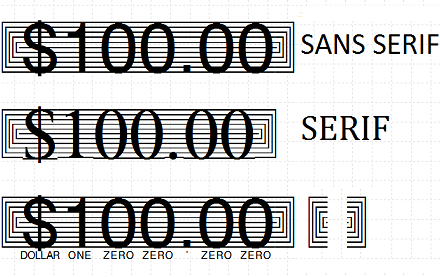
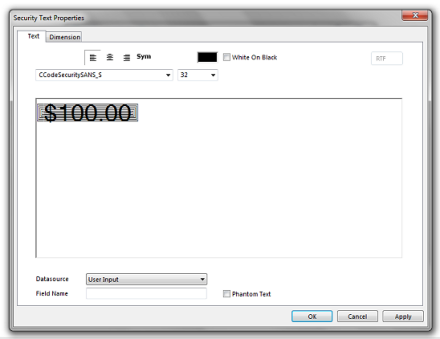
Enhancement of Drop File Format
This version of TechnoRiverStudio adds support for double sided printing using the drop file format. The following are the new keywords recognized by TechnoRiverStudio.
*HIDEPRINTSTATUS - Hide the Print Status Dialog box during printing
*FORMATREVERSE - Used for double sided printing.
An example of a drop file for duplex printing is shown below
*FORMAT,label1.lbx
*FORMATREVERSE,label2.lbx
*PRINTERNAME,Microsoft XPS Document Writer
*HIDEPRINTSTATUS,1
FIELD1,John Smith
FIELD2,IA
FIELDX1,Joe Smith
FIELDX2,Line1\nLine2\n\tLine3
*QUANTITY,10
*PRINTLABEL
About Drop File
A Drop File is text file used for automating the printing of labels within TechnoRiverStudio. The user creates a text based file and issues a print command with it from the DOS prompt
SmartCodeStudio -dft=dropfile.dft
What's new in TechnoRiverStudio 7.2
Double Sided Printing
TechnoRiverStudio 7.2 lets you design the front and back of a label as separate documents and merge them into a single print job.
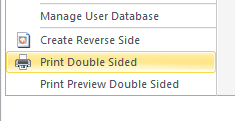
With the File>Print Double Sided command, you can designate one document as the front design and the other as the back design. When printed on duplex printers, these designs will appear on different sides of the same page / label.
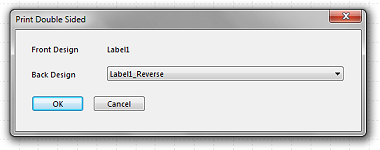
Processing Drop Files From Command Line
Users may now use the the command line to process a drop file. A drop file (*.dft) is a scripted command file that contains instructions for printing. Previously, drop files are used only in TechnoRiverStudio Integration.
SmartCodeStudio -dft=example1.dft
